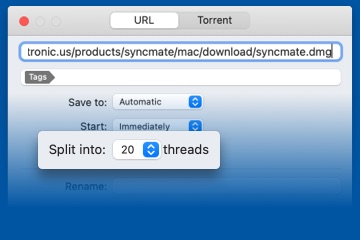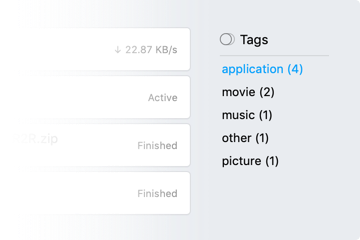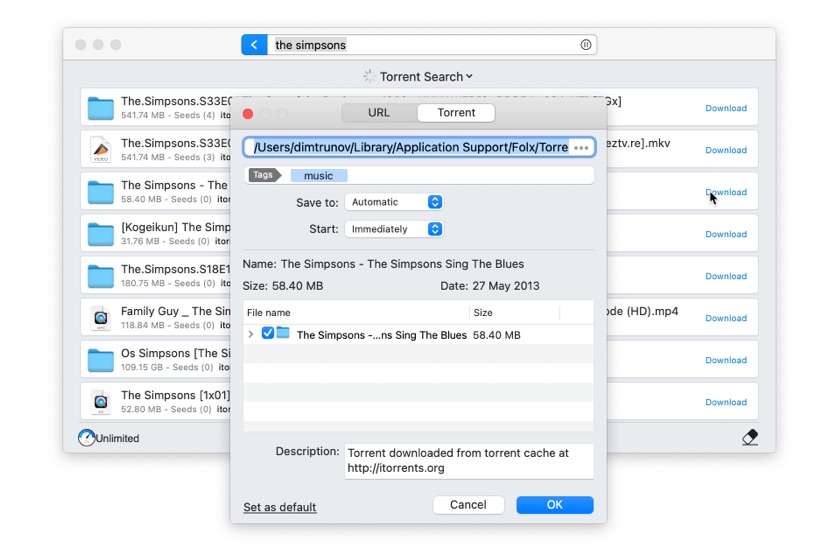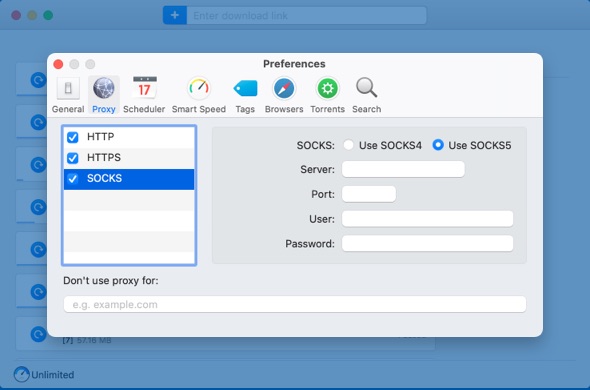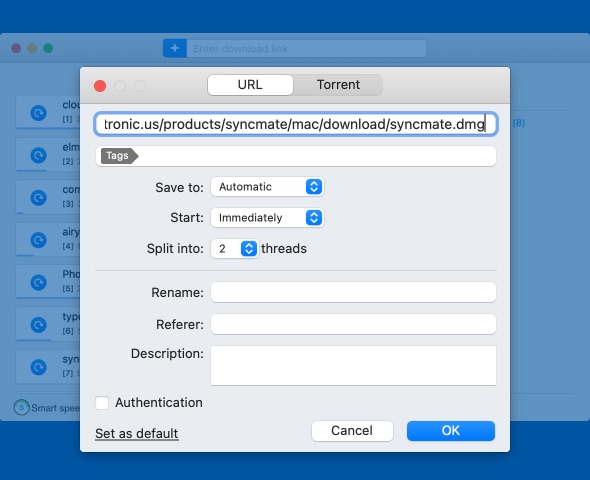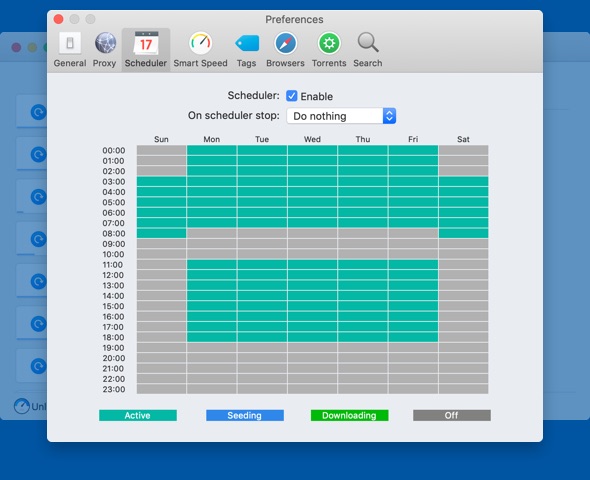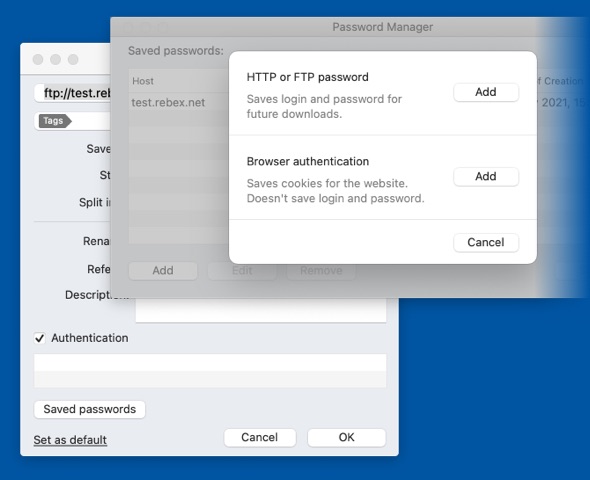Browser integration
Folx is fully compatible with Safari, Firefox, Opera and Chrome. You can enable Folx to automatically catch download links in browsers, configuring what file types Folx is allowed to intercept.
Additionally, installing a special Folx extension permits integration of Folx into your browser’s context menu, making “Download With Folx”, “Download All With Folx” and “Download Selected With Folx” items available in the context menu.
Direct downloads using Proxy
A proxy server is an intermediary between your Mac and the Internet. Using it provides a large number of advantages, like privacy and security, bandwidth saving for large networks or control of the Internet usage for corporate networks.
Whatever reason you choose to connect to the Internet via Proxy, you can still use Folx for regular downloads (HTTP). You may configure some Proxy settings like proxy type you use, the proxy server name, etc.