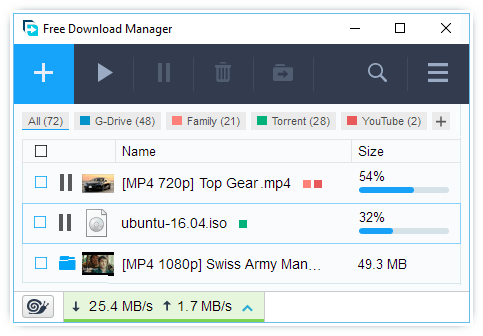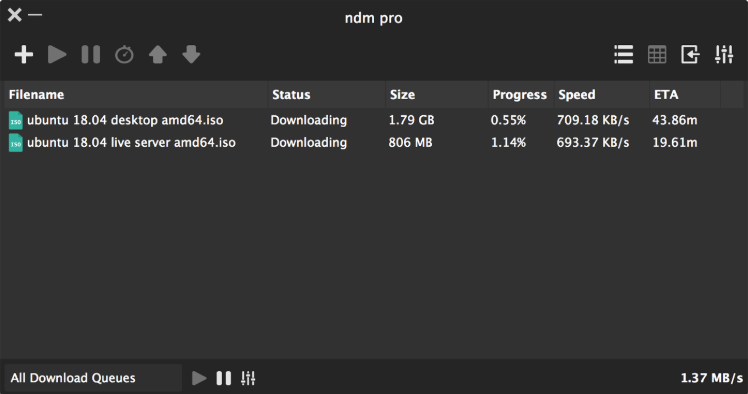Internet Download Manager (IDM) of ToneC is meant, as its name suggests, mainly for downloading content from Internet. Apart from it, the app offers a number of features to make the download task easier, e.g. high download speed, ability to resume interrupted downloads and tasks scheduling. Clean intuitive UI makes the mundane task of downloading an enjoyable experience. All this makes IDM a must-have for all Internet users.
1. Free Internet Download Manager for Mac - Folx
When switching to Mac OS, say, from Windows, you might find out that the tool you used for downloading content from Internet does not support Mac OS. Check out an alternative we have to offer – Folx, IDM for Mac.
When it comes to the best Internet Download Manager for Mac we can talk for days about Folx and its features If you wish for the ability to control the speed of your downloads, use multithreading, schedule and organise downloads, manage your passwords and more, then we are pleased to say that Folx does everything mentioned before plus many more things.
You can either go with the standard version or you buy the PRO version. But first, let’s see why should you upgrade.
2. Free features of Folx IDM for Mac:
Download Management
Isn’t it frustrating when you can’t do anything to your files that are being downloaded? Well, with Folx you can start, pause and resume and more than that Folx actually resumes automatically broken downloads so you don’t have to worry about that.
Download Speed Boost
To drastically increase download speed, Folx splits the download into 2 simultaneous threads.
Content Tagging and Sorting
The worst part about downloading lots of files is trying to keep track of them all. With this Internet Download Manager for Mac, you can individually tag them and the files will be downloaded in their designated folder. No more clogging with this feature.
In addition to this, Folx enables you to sort and store downloaded files with an ability to preview them.
Additional features offered by Folx:
- Folx can catch files that need to be downloaded automatically; it can also select to download a specific type of files only;
- It can support proxies for those awkward situations when content is banned from your region;
- Along with normal multiple downloads, you can also download torrents and magnet links.
These have been the features you can use for free but let’s see why you should upgrade to the PRO version.
3. IDM for Mac Folx PRO functionality:
Multithreading at a different level
Let’s face it. Everybody loves to download things faster. Why would you wait 20 minutes instead of 5? The developer of Folx thought about that too and now with the PRO version, you have the option to use the magic of multithreading through up to 20 simultaneous downloads of small bits of the same file to download files with the speed of light. This is what makes it the best Mac Internet Download Manager.
Intelligent speed control
When you choose to use this IDM for Mac, you get to be in charge of your downloads. To ensure that all your apps get enough bandwidth, Folx automates the download speeds. What this means is that you will still get to watch videos online, without the video buffering for ages.
Download planning
Another great feature of this Internet Download Manager replacement for Mac is the ability to schedule downloads. This is meant for those people whose internet connection are less cluttered at night thus having more bandwidth to work with.
Management of passwords
If you hate entering a password each time you have to download something then this Internet Download Manager for Mac has got the solution for you. What it does is, it automatically stores your credentials thus saving precious time and nerves.
Integration with Apple Music
IDM for Mac also provides Music integration. Whenever you are downloading songs or movies from World Wide Web, you can now upload them right away to your Music (former iTunes) library without losing more time. This is exceptionally good for all the music listeners and movie watchers out there.
Search for torrents
Last but not least, one of the most awesome features that single-handedly makes up for the price of the PRO version of this Mac Internet Download Manager alternative. This feature allows users to search through tons of torrent trackers all with the click of a button. All you have to do is type the torrent that you seek and press the search button. That’s it. Simple as that.
This is how you can compare the free and PRO versions of Folx once more:
PRO version of this IDM on Mac has extra benefits
| Feature | FREE | PRO |
| Faster download – files can be split in up to 20 threads | ||
| Schedule downloads – set the time according to your convenience | ||
| Smart speed control – both automatic and manual | ||
| Music integration – saved music & video are added to Music (former iTunes) automatically | ||
| Built-in torrents search – find torrent files directly from the app | ||
| Save videos from the web | ||
| Remember your passwords for websites requiring authentication |
4. Other Internet Download Manager for Mac solutions
FlareGet
FlareGet offers a Mac IDM alternative with a decent feature set. It can accelerate downloads and resume them if interrupted. FlareGet includes a download scheduler and streaming video downloader, and can categorize your downloads to make sorting and searching through them simple. Flareget can also store passwords for sites that require them and automatically authenticate when needed.
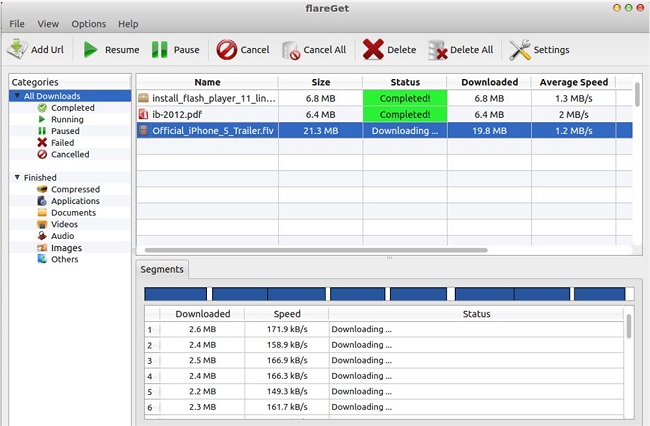
If you want to download a large queue of files without affecting other devices on your network, or if your ISP limits how much bandwidth or data you can use, FlareGet’s Speed Limiter can help you stay in control. Along with Folx, it’s one of two Mac IDMs that can work with a proxy server.
FlareGet lacks a number of useful functions Folx offers, though. You can’t drag and drop items from a web page, for example. It also does not integrate BitTorrent or macOS-based features like Music or QuickLook. FlareGet’s Safari Extension has not been updated to work with versions of macOS released since 2017, so its web browser integration won’t work on macOS High Sierra, macOS Mojave, macOS Catalina, macOS Big Sur or macOS Monterey.
JDownloader
The most impressive thing about JDownloader is also its biggest weakness: JDownloader is open-source. That means testing, updates, and new features are all managed by volunteers. Because of this, JDownloader has a function other download managers lack: the ability to add new features on your own. Without add-ons, JDownloader can speed up, resume, and schedule downloads. It has a speed limiter and can download streaming videos from sites like YouTube.
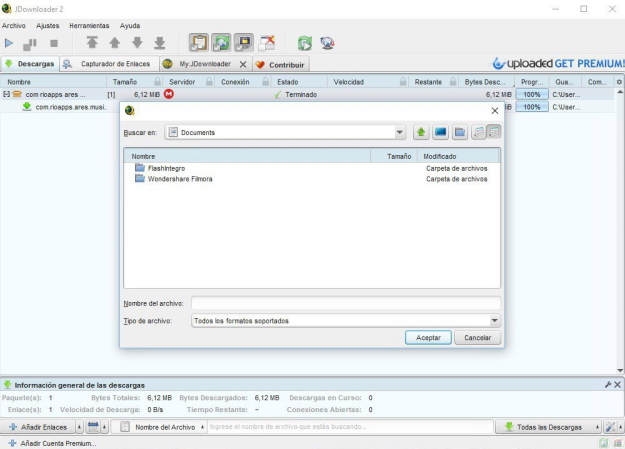
JDownloader is the only IDM that features web hosting integration. This allows you to send your downloads to a large number of online storage sites instead of saving them to your drive. It also has a customizable interface if you want to rearrange or hide buttons.
The downside to JDownloder being open source is that there are no guarantees of updates and no pressure to add or match features offered by their competition. A number of things are missing from JDownloader:
- It won’t download all the files on a page
- It doesn’t support BitTorrent at all, and it’s more work to install or update.
- JDownloader is also the only IDM for Mac download that has ads, which users might find annoying.
- If you need help with JDownloader, you’ll need to go to their message boards and hope that another user can help you.
JDownloader has lots of features for advanced users, but there is a very steep learning curve that non-technical users will probably find intimidating. Most people will be happier with a different IDM alternative.
Free Download Manager
If you’re looking for a free Internet Download Manager alternative for Mac, Free Download Manager is… free! Its basic feature set will accelerate and resume downloads automatically. It has a download scheduler and categorizes your downloads for you, as well. It’s the only other IDM on Mac that offers BitTorrent download integration, but you’ll have to find the torrent files and magnet links on your own — it doesn’t search for them like Folx can.
With Free Download Manager, you give up on some niceties for that low price, though. FDM doesn’t have a Safari Extension, and it also lacks other Mac-specific integrations like Music and QuickLook support. It won’t download everything on a page and can’t download from sites that require a password. The free version of Folx has more features than FDM.
Ninja Download Manager
Ninja Download Manager is the most basic IDM alternative on this list. It has a free version, but it only offers a small speed increase and the ability to resume downloads. To approach feature parity with other any other Internet Download Manager alternative you will need the paid version. Purchasing NDM will unlock faster downloads, scheduling downloads, password support, and speed limiters.
Ninja Download Manager does offer a feature no other IDM for Mac has: a Clipboard Monitor. This feature pops up a notification any time you copy a web address to your Mac’s clipboard. Clicking the notification will start the download in NDM. This is an interesting alternative to using a downloader browser extension, but is still more work than the other Mac Internet Download Manager alternatives in this list.
Even the paid version is very simple; it doesn’t offer browser extensions or BitTorrent support, and can’t download streaming videos. It also won’t categorize your files, download everything on a page, or work behind a proxy server. It has the fewest features of any Mac IDM. In fact, the free version of Folx offers more than the paid version of NDM!
5. How to launch Windows IDM on Mac
Actually, famous ToneC’s Internet Download Manager is a program only for Windows. But, as for any Windows app, there are several ways to make them work on Mac. But even so, any of these methods have significant inconvenience in use.
If you really want to try to run Internet Download Manager on Mac you should choose one of the below solutions.
- Turn your Mac into Windows PC
If you wish to turn your Mac into Windows PC there is a solution for you and it is actually made possible by Apple so you can be sure that it works. All you have to do is run the app named Boot Camp and then follow the instructions. You can now run a full version of Windows right on your Mac. Unfortunately, you will have to restart your computer to switch back to OS X. This can be annoying, especially if you boot into Windows only to run Internet Download Manager on your Mac. - Start Windows along with macOS
To skip restarting your Mac every time you need OS X you can use a virtual machine to create a Windows environment using Parallels, for example. In this way, you can run Windows inside macOS basically enjoying the best of both worlds. Nevertheless this solution is very resource greedy, so running Internet Download Manager in Mac OS X can significantly slow your whole system. - Transform Windows apps into Mac apps
Some programs for Windows can run on Mac, Internet Download Manager is among them, with the help of special software, that emulates parts of Windows environment (e.g. WineBottler or PlayOnMac). But in this case Windows apps become unpredictable – you can encounter inconsistent behaviour, sudden fails, huge resource consumption, lack of functionality etc.
As you can see, the obvious choice is to use Folx (free or PRO) instead of trying to run Internet Download Manager on Mac.
To sum it up
Although you will find a multitude of options when seeking an IDM download for Mac, Folx stands out as a clear leader among the pack. It was designed to take advantage of native macOS services and is easy to use. Both the free and paid versions have more features than any comparable IDM Mac. Folx doesn’t require licensing a whole other operating system or complicated workarounds, and can be up and running in minutes, instead of hours. When choosing an IDM download Mac users will be best served by Folx.
Frequently Asked Questions
No, Internet Download Manager is only available for Windows. You cannot download IDM for Mac. Although there are workarounds to get it running on a Mac, it’s not worth the effort. Folx is an IDM macOS users will find to be a complete replacement.
IDM was written for Windows and only runs on that operating system. There is no way to run Windows applications on a Mac without doing a lot of extra work. It would require licensing a copy of Windows and installing it using Boot Camp, VMware Fusion, or Parallels. An IDM Mac OS users will find takes its place is Folx.
There are several Download Managers that are compatible with your Mac computer. The best IDM Macbook, iMac, and Mac mini users will find is Folx. It offers near complete feature parity with IDM.
Folx is the best Internet Download Manager for Mac. It even adds features IDM lacks. Can Internet Download Manager torrent files? Nope — but Folx can!