-

Electronic Team, Inc. • 2021-02-19T08:51:03
Electronic Team uses cookies to personalize your experience on our website. By continuing to use this site, you agree to our cookie policy. Click here to learn more.
After years of dominating the torrenting apps landscape, uTorrent seems to be taking a step down. The app was the go-to software for most Mac users. However, uTorrent decided not to come with a 64-bit app when macOS Catalina was rolled out. For this reason, we’ve made a list with uTorrent alternatives to help you find the best fit.

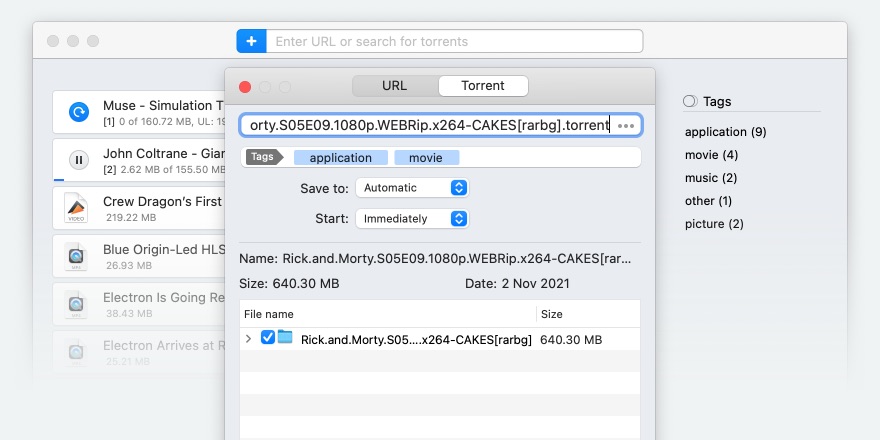
Now, a new version of macOS is just about to be launched, and you can be sure there won’t be uTorrent for Monterey option either. However, that’s not at all bad news for all Mac users out there looking for a reliable torrent downloader for Mac. With no uTorrent 64-bit option out there, you have plenty of even better alternatives. So, let’s check out the best solutions that refer to the best uTorrent alternative straight away!

You can upgrade to the PRO version and you will receive support for scheduling your torrent downloads and searching through all the popular torrent trackers directly from the app. All these features make Folx one of the best alternatives to uTorrent Mac Monterey.
Pros
Cons
Supported OS: macOS
Price: Starts from $19.95
Is Folx compatible with macOS Monterey?
Yes, versions 5.11 and higher are fully compatible with the latest macOS.
Conclusion: If you are looking for a powerful uTorrent Mac Catalina alternative, Folx is worth trying. What’s more, it supports the latest macOS Monterey. With such features as multithreading, download scheduling option, built-in search, it offers the best torrenting experience on macOS devices.

In case you didn’t know it already, BitTorrent itself is a top alternative to uTorrent Mac users can address to. Providing a similar user interface and functions with uTorrent, if you decide to go with BitTorrent you will have no problems getting around. When you also add perks like the built-in bandwidth booster or ultra speed, you get a complete torrent client.
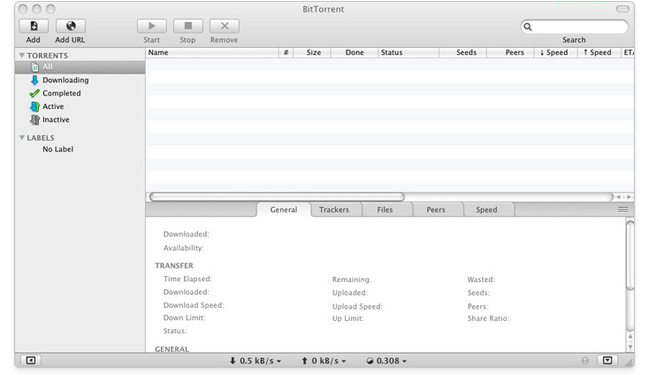
Pros
Cons
Supported OS: Windows, macOS
Price: The Basic version is free, however, there are Ad-Free, PRO and PRO + VPN versions. The price starts at $4.95 to $69.95 per year
Is BitTorrent compatible with macOS Monterey?
No, not compatible. BitTorrent Classic is available only for macOS Mojave 10.14 and below. The BitTorrent Web is compatible with macOS Monterey and below.
Conclusion: BitTorrent is a good torrent client that comes with an array of features including downloads scheduling and prioritization. However, if you are a non-premium user, you will face constant ads. Additionally, the desktop client isn’t compatible with Catalina, Big Sur and Monterey.
Continuing our list of top uTorrent alternative Mac users should take into consideration, we have qBittorrent. Right from the start you should know it doesn’t come with any ads, so you can take that worry off your list. It is an open-source multi-platform app, so you get excellent flexibility when using it no matter the operating system. Also, all of its features are available for free, so you won’t have to pay for anything.
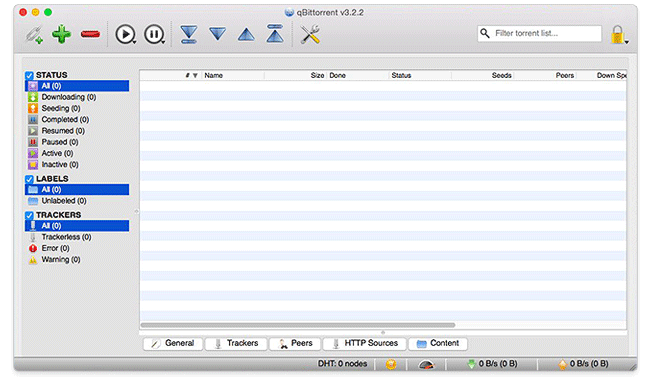
Pros
Cons
Supported OS: macOS, Windows, Linux
Price: Free
Is qBittorrent compatible with macOS Monterey?
At the moment, qBittorrent supports macOS Mojave / Catalina / Big Sur / Monterey.
Conclusion: qBittorrent is very similar to any other classic BitTorrent client and comes with the most common features. It is lightweight and easy-to-use, and has a wide range of customization features, so that users can customize every aspect of their torrent download. However, be aware that the app can be prone to bugs as it is open source software.
When looking for the best alternative to uTorrent Mac, make sure to check Deluge as well. This is a free app that doesn’t come with any kind of adware. Compared to uTorrent, the features offered by Deluge are fewer, however, it does offer plugin support to make up for anything else. This means you can personalize Deluge and add exactly those features that you need most. For allowing users to build the perfect torrent client for their needs, we consider this to be a great choice.
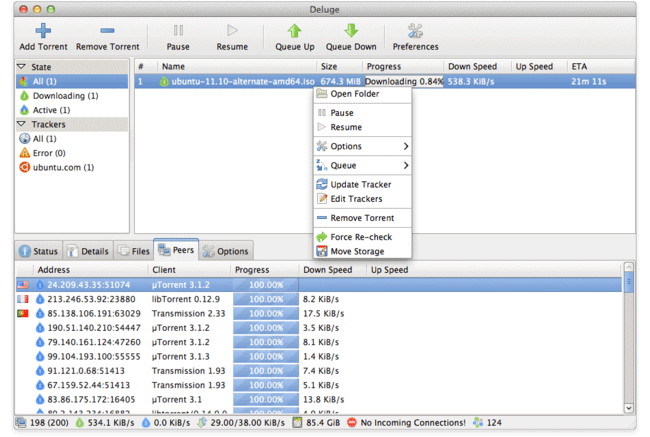
Pros
Cons
Supported OS: macOS, Windows, Linux
Price: Free
Is Deluge compatible with macOS Monterey?
The app is compatible with macOS Monterey.
Conclusion: Deluge is a cross-platform BitTorrent client. It supports the most popular operating systems and provides three types of functionality: you can use it in the browser, desktop, or via the command line feature. Deluge is lightweight and lacks some features that other torrent clients have. However, it has everything you need to easily download torrents.
The next macOS uTorrent alternative on our list is Vuze, and it delivers the possibility to browse torrents without leaving the app, among many other functions. A cool thing that we didn’t see at other suggestions so far is the ability to access your downloads remotely. Even though it may sound like something you won’t use that much, only when you use it will you realize how useful it is.
Also, another thing that makes Vuze stand out is the wide range of personalization options. You have your own feed that will get populated with torrents that you subscribe to so that you see the content that interest you first. It can double as a video player capable of playing XVID, AVI or Quicktime and it even supports subtitles.
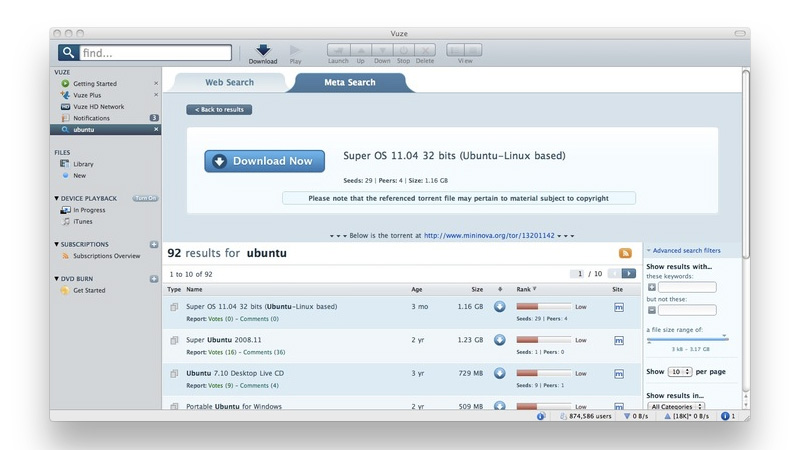
Pros
Cons
Supported OS: macOS, Windows, Linux, Android
Price: Free, Vuze Plus starts at $3.99 per month
Is Vuze compatible with macOS Monterey?
Vuze is compatible with Mac OS X 10.5 or newer.
Conclusion: The Vuze torrent client has many features and comes in two versions: Vuze and Vuze Plus. Vuze is a feature-heavy torrent client, however, if you are looking for ad-free experience or antivirus security, you should consider buying Vuze Plus.
Fast and easy, Transmission is a free software that is dedicated for Mac users. Also, available on Linux and Windows, this quick and effective tool comes with a minimal user interface to allow you to focus only on what matters the most - high-quality and fast downloads. You can also opt to get Transmission as a web client and integrate it with Safari, Chrome, Mozilla or Opera and get things done even faster.
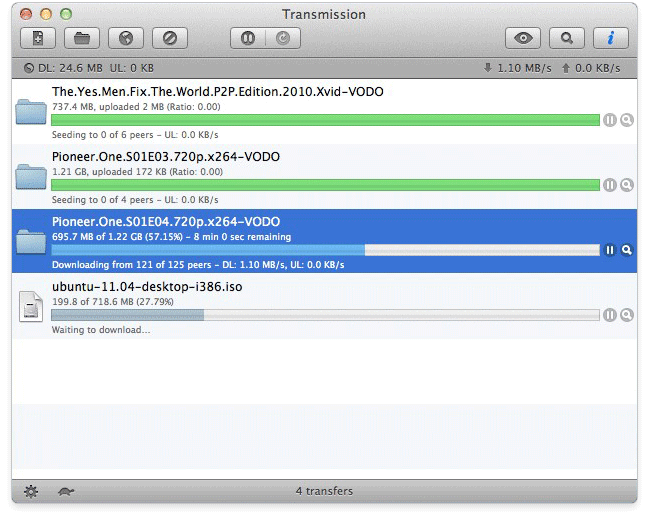
Pros
Cons
Supported OS: macOS, Windows, Linux
Price: Free
Is Transmission compatible with macOS Monterey?
Transmission is one of the apps working with macOS Monterey.
Conclusion: Transmission is a free and straightforward torrent client making it a good option for users who value simplicity. It comes with a clean interface and doesn’t contain ads. However, this torrent client lacks in-built search, proxy server support.
Tribler is a good uTorrent alternative for Mac Monterey that focuses on ease of use, rather than offering a wide range of features. One of the main differences between Tribler and uTorrent is that Tribler is an ad-free application, while uTorrent is infamous for the amount of ads contained in its service.
Among these two apps, uTorrent is definitely the more popular choice, and it offers the most features, but that doesn’t necessarily make it a better choice than Tribler. You have to find the torrent client that’s right for you and what you’re looking to do.
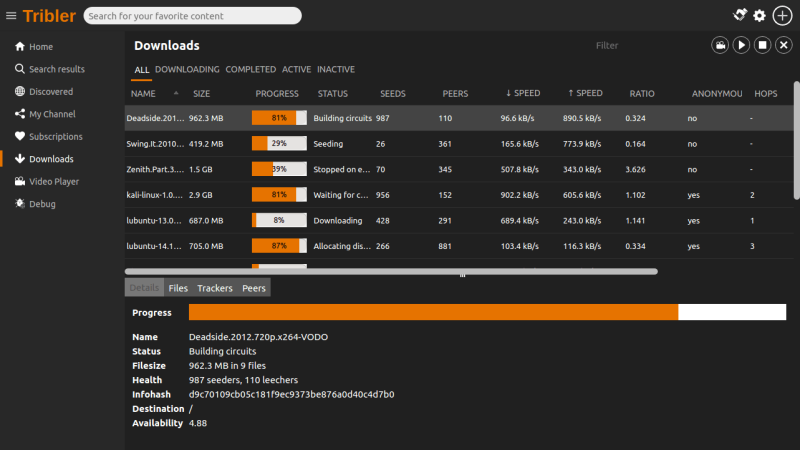
Pros
Cons
Supported OS: macOS, Windows, Linux
Price: Free
Is Tribler compatible with macOS Monterey?
Tribler is compatible with Mac’s latest OS: Monterey.
Conclusion: Tribler interface is similar to uTorrent, so you don't need to figure it out for a long time. The app covers the basic features: selective downloading, prioritization, broadcatching and search. It also allows you to watch videos while downloading. However, sometimes the application may crash. It also does not support super-seeding or tracker exchange.
FrostWire is one of the oldest BitTorrent alternatives for Mac still on the market. It was created in 2004 and is still going strong. This application can also act as a media player for both your downloading videos and music, as well as a torrent search engine capable of searching BitTorrent, YouTube, SoundCloud, and various other video on demand and torrenting services. Much like Tribler, FrostWire is also an ad-free program, making it less frustrating to use than uTorrent.
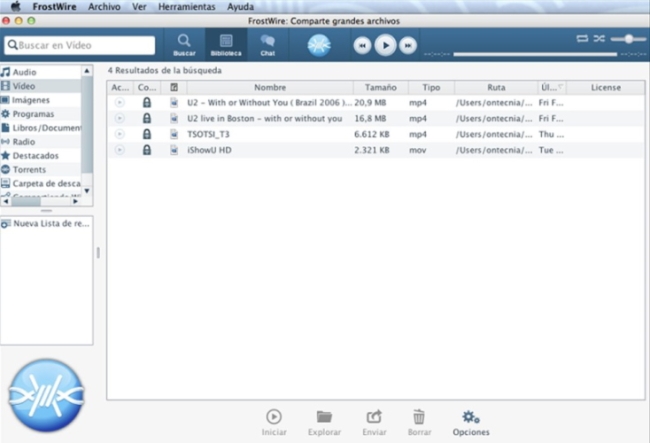
Pros
Cons
Supported OS: macOS, Windows, Linux, Android
Price: Free
Is FrostWire compatible with macOS Monterey?
The developers of the app confirm that FrostWire is Monterey-compatible starting with version 6.8.3.
Conclusion: If you are looking for a free torrent client with a simple interface, FrostWire is a good choice. There’s the built-in media player, integrated search feature, however, FrostWire has fewer trackers than some other clients. Users also report that adware and malware may be installed during the client installation process.
BitLord prides itself on being the simplest torrent client to use, but if you’re running Mac’s newest OS, Monterey, you won’t be able to use it. If you’re new to downloading torrents, BitLord is probably a good choice for you as its simplistic interface is easy to navigate and intuitive. If you’re a seasoned torrent downloader, you might find BitLord a bit too simple and lacking in features.
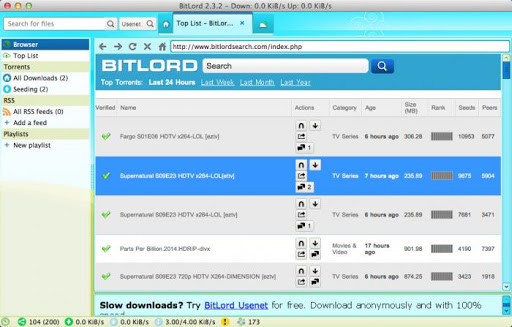
Pros
Cons
Supported OS: macOS, Windows
Price: Free
Is BitLord compatible with macOS Monterey?
BitLord is not compatible with Mac’s latest OS, Catalina, Big Sur and Monterey and therefore not a good alternative to uTorrent for Mac.
Conclusion: An easy-to-use interface and built-in media player makes BitLord one of the most popular torrent clients. It also lets you start streaming and viewing files before they are downloaded. Although BitLord is free, it shows ads. If you are an experienced user looking for advanced features, you might find BitLord too simple.
Bitport.io continues our list of uTorrent alternatives. It is a web-based cloud torrent downloader. That means you don’t need to install any software to use Bitport, all you need is just a browser. It’s very easy to use: simply create the account, log in and enter the link of the torrent file, and Bitport.io will take care of the rest, saving it to your Bitport account. Then you will be able to stream and download files to your devices.
This torrent downloader has a built-in antivirus to ensure every downloading file is safe-to-use. It also features mass zip downloading and allows you to access your files anytime from any device with an Internet connection.
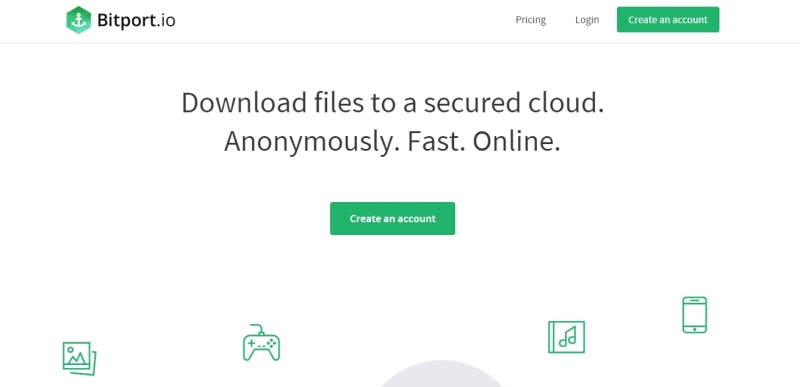
Pros
Cons
Supported OS: macOS, Windows, Linux, iOS, Android
Price: Has both free and paid versions. The price starts from $5 per month.
Conclusion: Bitport.io is definitely a good service working in any browser on desktop and mobile devices. It doesn’t need to be installed, and has a free version. So, you can give it a try and decide whether you want to upgrade to the paid versions.
Like the previous torrent client, Boxopus downloads torrents without any additional software and stores them in the cloud or in Google Drive. It works according to the following principle: you add magnet links, torrent files or the URL of a torrent page in Boxopus. Once done, you will be able to download torrents anonymously over an encrypted channel. Additionally, you can share your torrents to Google Drive. Boxopus reports that your files are encrypted and no one can access them.
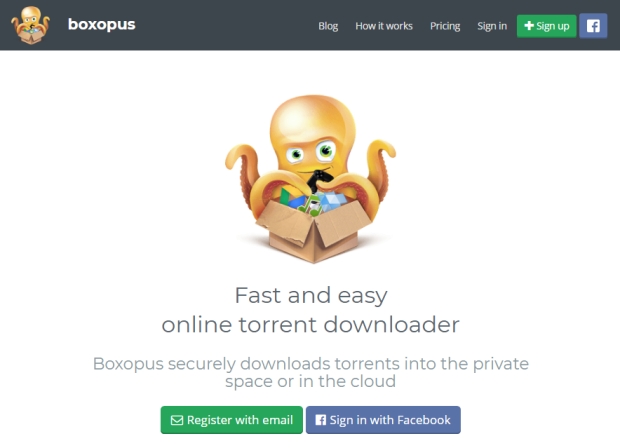
Pros
Cons
Supported OS: Windows, macOS, Linux
Price: It is free, but users can purchase storage space.
Conclusion: Boxopus is a web-based torrent client, so you don't need to download it to your computer. One of its great features is Google Drive sync, which most users will definitely appreciate. However, it looks like the service is down at the moment.
Last but not the least, Halite is an open-source BitTorrent client available for Windows. Basically it comes with all the standard features the torrent client has: bandwidth prioritization, support for magnet links, torrent file creation. At the same time, the program is lightweight and has an easy-to-learn and customizable interface. It’s also worth noting the possibility of remote control, you can easily monitor the program from a mobile phone.
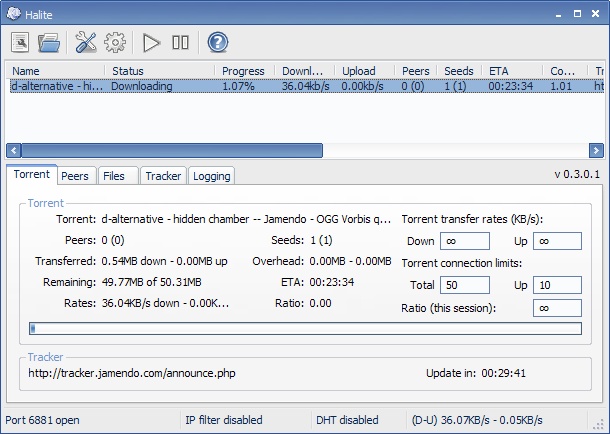
Pros
Cons
Supported OS: Windows
Price: Free
Conclusion: While Halite may not include some advanced features, it still has all the features required for the best torrenting experience, including selective downloads, prioritization, and support for magnet links.
With the introduction of the macOS, things are going to get a lot better for users. Big Sur takes macOS to the next step with a wide collection of functions and a new design. In Big Sur you will be able to enjoy more streamlined apps, no matter if we’re talking about full-height sidebars, or freshly-looking toolbars, you will be able to enjoy your favorite apps to the full.
The dock that makes your work and life easier gets an update as well in Big Sur. All icons placed here get a uniform shape while accessing them remains just as easy and straightforward.
Other features that Big Sur brings to the table is the Control Center that easily allows you to make settings on your Mac. From turning Wi-Fi / Bluetooth / AirDrop on and off, place the Mac in Do not Disturb, or adjusting the sound and brightness, everything can be tweaked the way you like it.
Of course, we couldn’t end the list on the improvements brought by the macOS Big Sur without mentioning the new Safari browser. Unfortunately, for uTorrent fans, this will be the only way they will be able to enjoy their favorite app. uTorrent Big Sur and uTorrent Monterey, just like it was the case with Catalina, won’t be getting a standalone app version. Luckily for you, there are plenty of alternatives out there, and you can get even more for your torrenting needs.
Hoping that the information on uTorrent Catalina, uTorrent Monterey and uTorrent Big Sur alternatives was enough for you to find the perfect tool for your torrenting needs. The new versions of macOS, Catalina, Big Sur and Monterey have helped to expose flaws in uTorrent’s functionality and, luckily for all Mac users, there were other software providers ready to step in and provide even better services.
Monterey is definitely a step forward for all macOS users and the apps that are compatible with it are going to function even better in the new conditions. You should keep in mind that any software developer that was ready to redo their apps from scratch and make them compatible with the 64-bit format are showing great interest towards their users, opposed to the ones that went for the easy way out and went for web-based apps.
If, after checking out all the alternatives, you’re still having trouble deciding on the best uTorrent macOS 12 alternative, we warmly recommend Folx as it’s easy to use, comes with a lot of great features, and it’s especially designed to work with macOS Monterey and any other updates that may come.
You can use Folx, which is one of the best torrent clients. It is fully compatible with Mac’s Monterey OS and offers many awesome features, such as: