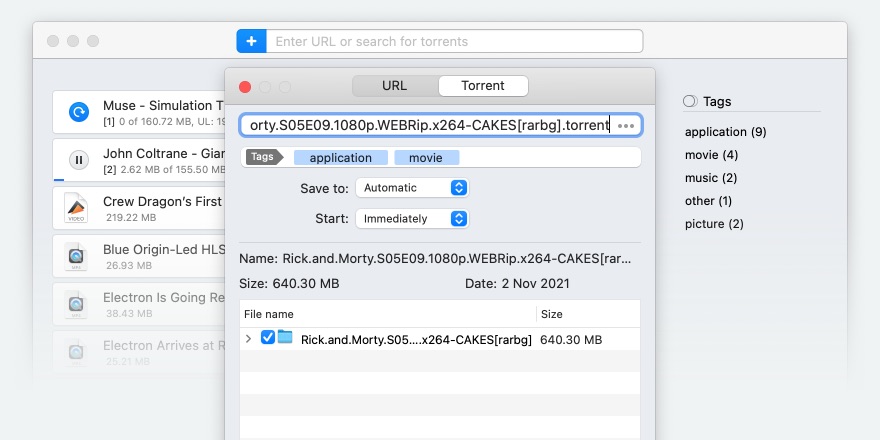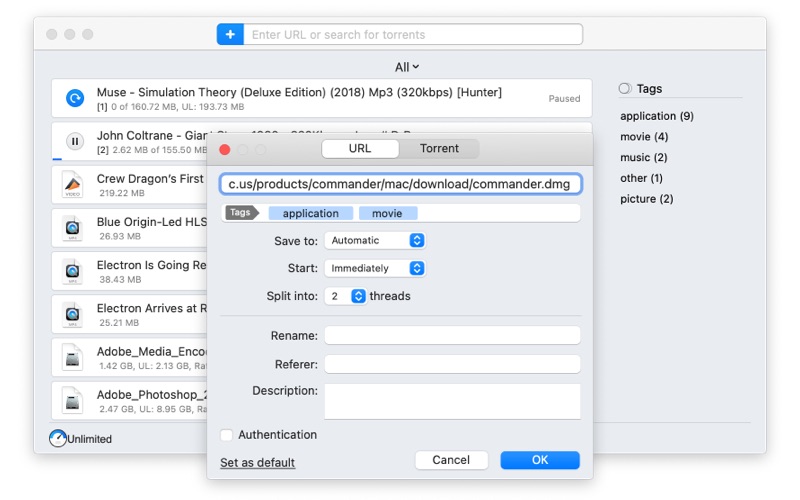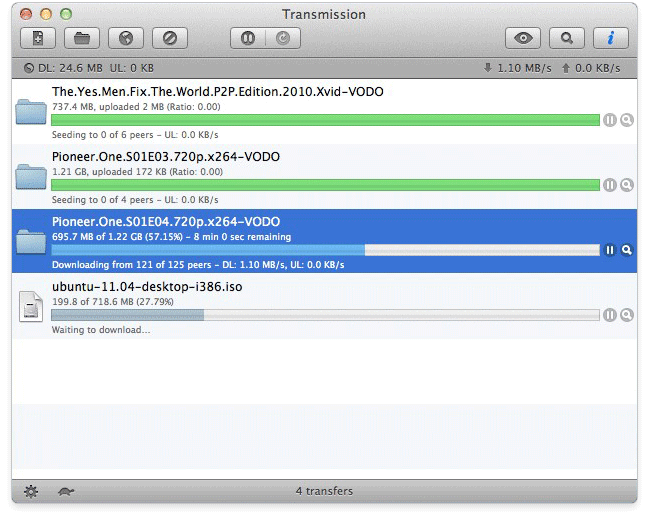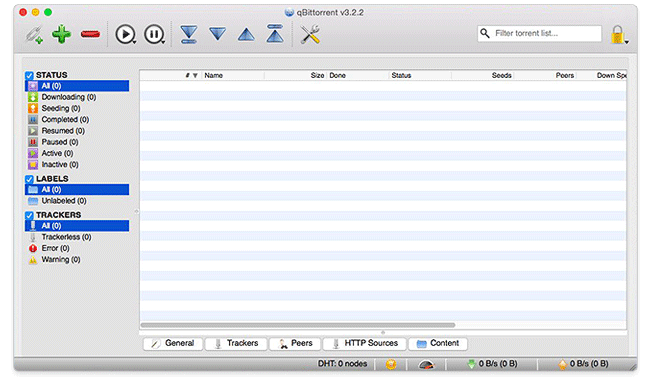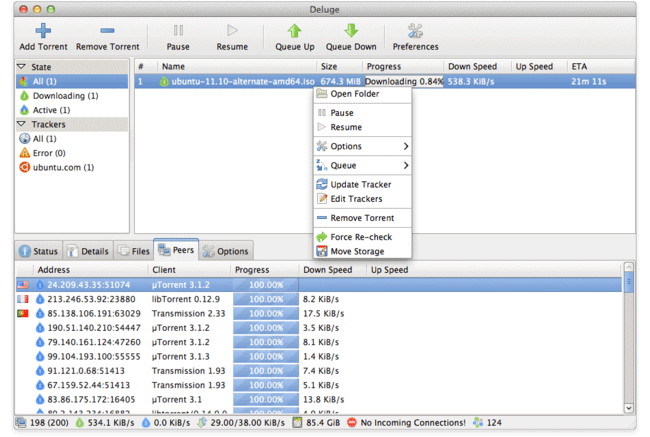-

Electronic Team, Inc. • 2021-05-12T08:24:27 -

stoned_panda • 2021-04-05T19:25:03 -

Electronic Team, Inc. • 2021-04-06T08:40:47 -

Mike • 2021-03-14T17:03:11 -

Electronic Team, Inc. • 2021-03-15T13:19:23 -

Volkan • 2021-02-06T22:07:21 -

Electronic Team, Inc. • 2021-02-22T09:46:00 -

JLV • 2021-02-21T12:35:46 -

Electronic Team, Inc. • 2021-02-22T11:06:47 -

JLV • 2021-03-14T21:09:31 -

JLV • 2021-03-06T21:52:31
-

Yvonne reaney • 2021-02-02T00:47:45 
puma791 • 2021-01-10T08:06:42 -

Electronic Team, Inc. • 2021-01-19T16:05:13 -

Florian Hofmann • 2020-12-22T13:46:59 -

Electronic Team, Inc. • 2020-12-30T07:30:17 -

Herojig • 2021-01-18T10:06:48 -

Electronic Team, Inc. • 2021-02-02T08:11:50
-

puma791 • 2021-01-10T08:08:14 -

Electronic Team, Inc. • 2021-03-15T10:09:16
-
-
-
-
-
-
-
-
-
-
Electronic Team uses cookies to personalize your experience on our website. By continuing to use this site, you agree to our cookie policy. Click here to learn more.