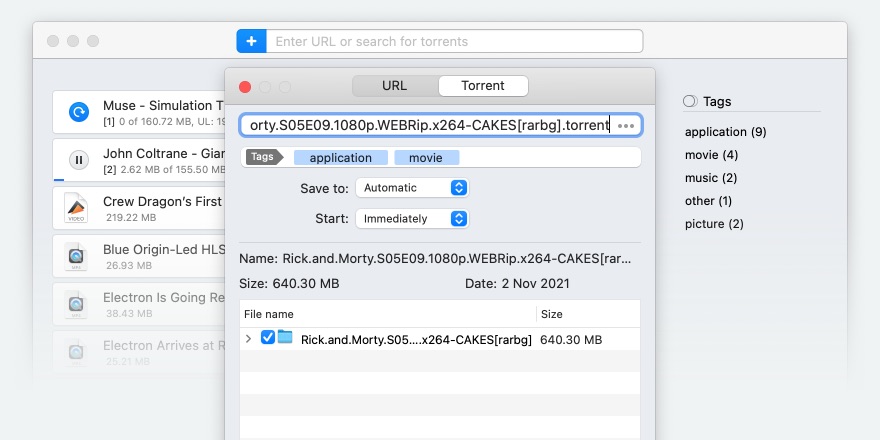It can find a BitTorrent tracker in seconds, letting you get straight to the movies you’re looking for. Plus Folx 5 features multiple thread downloading, letting you get the most out of your bandwidth.
Folx 5 features a very clean, modern user interface. It looks and feels like the one of the native Mac apps that it is. Folx includes a plugin for Safari, Chrome, Firefox, and Opera that detects when you’re trying to download something and takes it from there.
It works efficiently with the DHT protocol used by many torrents to make searches as efficient as possible. And the full version of Folx 5 is free of any irritating adware. Easily the match of similar clients like Vuze and Tixati, the Folx 5 downloader is equipped to handle all your torrenting needs. Since Folx splits your downloads into two threads to help retrieve them faster, this is great for more than just torrents.
With an inexpensive PRO upgrade, you can even use Folx 5 to schedule your transfers. Unfortunately, some of the best features of Folx 5 require the paid upgrade. With the free version, your download can only be split into 2 threads. Nice, but the paid version allows 20 threads, a pretty wide gap.
There are a couple other downsides. The menu bar agent for Folx 5 is pretty basic, lacking a lot of functionality. Also, there’s no one-click option to clear your download history.
All that said, the PRO version only costs $19.95 for a personal license or $39.95 for a family pack.
The free and paid features in Folx
Even in its free version, Folx has the features you look for in a torrent client for macOS Monterey. You can choose to download everything with Folx even in your browser, or you can pick and choose. The app even includes proxy download support in the free version, for protecting your privacy and security.
If your download gets interrupted for some reason, Folx will automatically resume it. The app is fully integrated with Spotlight and supports downloading torrents and magnet links.
When you upgrade to the PRO version, a whole new world of features open up. The PRO version can split your download into as many as 20 threads, and you can schedule your downloads. Folx 5 PRO integrates with Apple Music and automatically adjusts download speed based on your Mac’s usage.