If you’re looking for a great torrent client for Mac, Transmission should definitely be on your shortlist. Not only that Transmission for Mac will allow you to download any torrent file with ease, but it will also give you a set of options that make the entire process easy and efficient for all user categories.
One of the most important reasons why Transmission is such a popular torrent client comes is its open-source build. This means you can enjoy it with all the features and it will always be 100% free. You don’t get any kind of ads, toolbars, or anything else in the process of downloading your favorite content.
Or course, there are other top-quality torrent clients out there that are definitely worth a shot. That’s why we are recommending you to always check out 3 to 5 torrent clients before deciding on the one you want to install on your Mac. In this article, you’re going to find out everything there is to know about torrent clients for Mac so that you always choose the best one for the job.
So, no matter if you want to learn how to use Transmission on Mac or you’re after a very good alternative for this app, you’ll find all the info below.
1. Folx - The Best Alternative for the Transmission Mac App
If you already gave Transmission a shot but still have the impression you need more from your torrent client, we present you Folx.
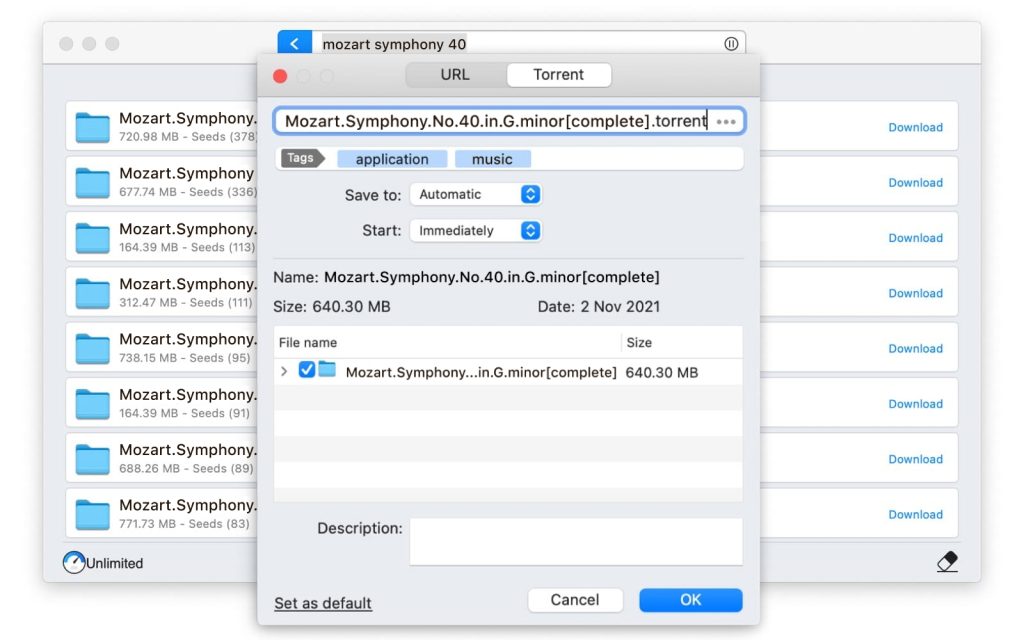
Users that are familiar with what Transmission Mac OS can offer will love the huge list of features made available by Folx. Indeed, unlike Transmission, Folx also has a PRO version that requires a subscription. However, even in the free version, Folx is an excellent alternative for Transmission and we’re going to tell you all about it.
First of all, let’s focus on Folx’s interface. The app is designed so that the visual aspect is identical to the one of macOS. This makes it incredibly easy to use and friendly even for users that never interacted with a torrent client before. Using Folx is very intuitive and you will immediately figure out how it works. For an app with so many features, being so easy to use is an incredible asset that Folx brings to the table.
Of course, the aspect of an app is important. But that’s not what makes a specific software great. It’s the features and functionality that really make the difference and you have plenty to discover with Folx. Opposed to Mac Transmission, Folx offers a built-in torrent search function.
And this is an amazing feature to have because it considerably reduces the time you waste finding the proper torrent on various torrent sites. Just open Folx, use the search bar on top to insert the keywords you want to look for and the app will instantly search all the popular torrent trackers to give you the best results. On top of the torrent search functionality, Folx gives you full control over the entire download process.
You have the option to choose the bandwidth for downloads, schedule the download process so that it doesn’t interfere with other tasks that require a lot of bandwidth, and smart speed control. On top of all that, you can tell Folx what to do once the download is finished. You can either close the app, put the Mac in sleep mode, or shut it down.
Being a reliable torrent downloader for Mac, Folx also offers support for magnet links. Most torrent sites nowadays offer magnet links, and Folx enables you to download your favorite torrents faster by rapidly integrating the magnet links so that you get everything you want from the internet.
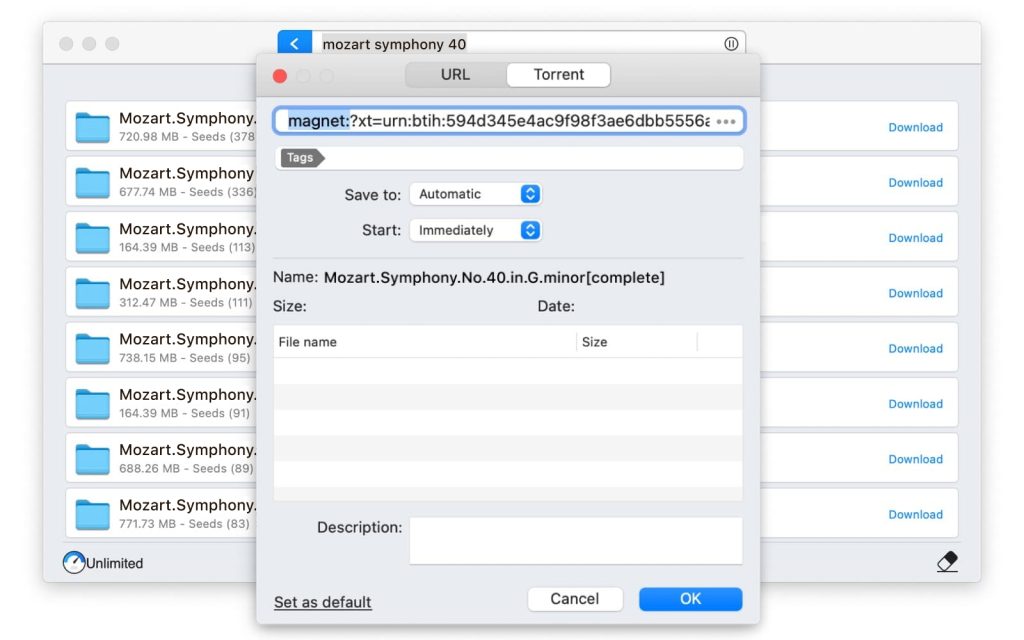
If you thought this is all that Folx can deliver, you need to think again because the list of features offered by this app isn’t over. Folx can also be integrated into your browser for even faster and smoother operation.
However, with all these excellent features, we saved the best one for last. How many times have you downloaded lots of files only to spend minutes organizing everything afterward? With Folx, you can use that time to prepare the popcorn and get ready for the movie you just downloaded because it’s smart tagging function will take care of everything for you.
All downloads can be carefully organized through smart tags that can identify the type of content you’re downloading (according to a set of rules that are defined by you) and place it in the proper folder. This means you will never have to organize that “Downloads” folder that is always filled with all types of files. Your movies will be saved in their folder, the images go to their specific destinations, music goes to music and so on.
And since we mentioned music, you will love how easy it is to create Apple Music playlists with Folx. All you have to do is check the “Music integration” box on a specific tag and all the media that gets marked with that tag will be automatically sent to the Music library.
So, the favorite album that you’re downloading will immediately be available in your Apple Music library. Of course, this feature can only be used with files that are supported by Apple music.
Folx, unlike other Mac Transmission alternatives, doesn’t only allow you to download various content through torrents. It also enables you to create a new torrent file and share it with other users as well. So, in case you have content that is wanted by many other online users, you can create a torrent file from scratch and make it available to fellow torrent users.
You’ve already read a lot about how versatile Folx is. And even though this feature doesn’t have anything to do with the torrent downloads, Folx can also be used to save online videos. Yep, if you can’t find your favorite music video as a torrent or available for downloading anywhere on the web, Folx can save the video. Convert it in either MP4 or MP3 if you just want the audio of that video and enjoy every bit of content you want.
How to Use Folx to Easily Download Torrent Files
As mentioned earlier, Folx is a very intuitive application. To get started with the download process you don’t need to have any previous knowledge in operating a torrent downloader. Just like with Transmission OSX, there are multiple ways to add a download a torrent with Folx.
Pro Version:
1. Look for the torrent you use directly in Folx
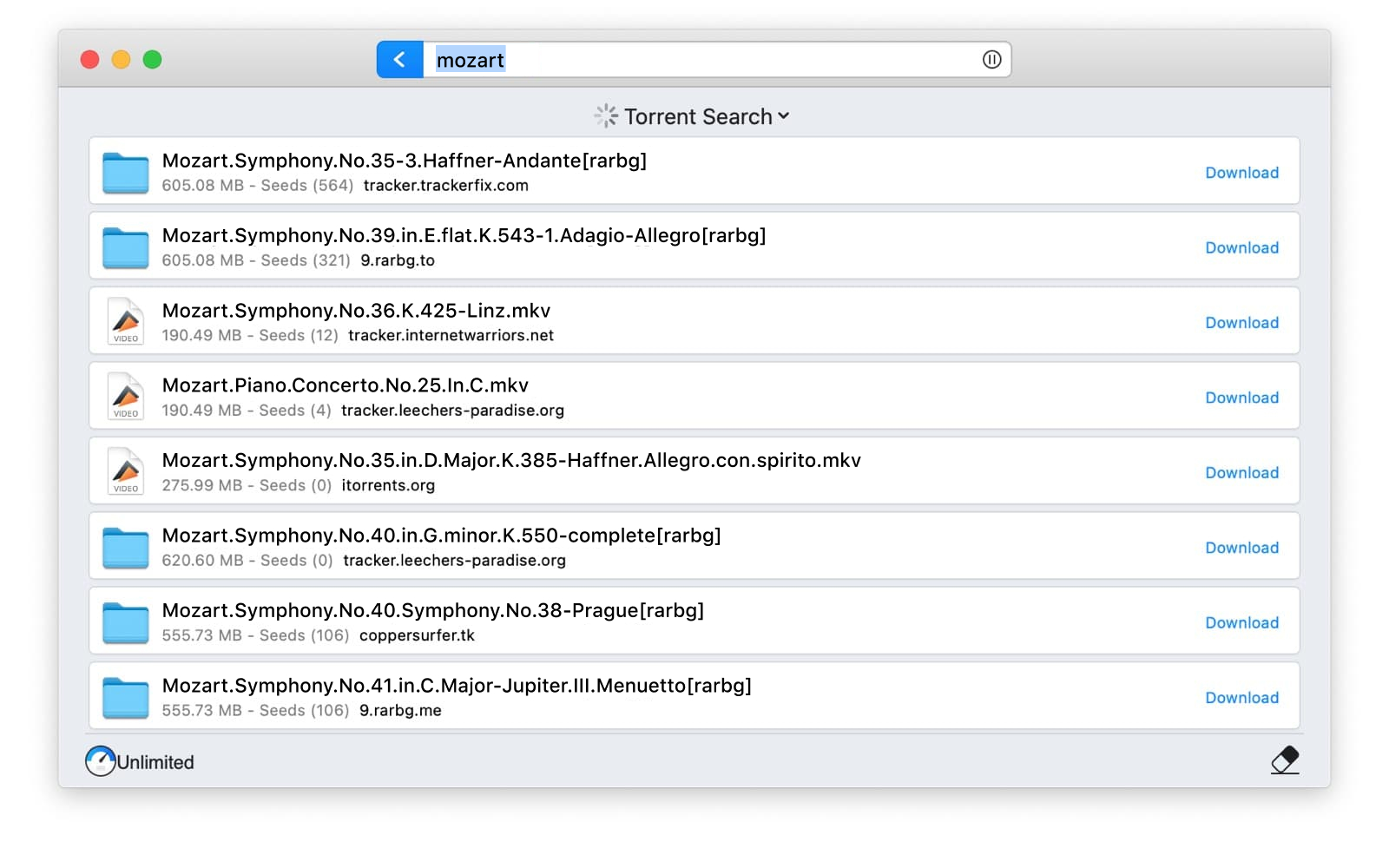
2. Click on the result that looks like the best choice
3. Click on the “Download” button to the right of each torrent listed in Folx
Free Version:
1. Click on File – New Task in the menu, or simply click the white + sign next on top of the main window
2. A new window will open where you need to choose “ Torrent” from the three options on top
3. Click on the “…” button in the dialog box below to open a .torrent file ( you can also drag and drop the torrent file into Folx’s interface or dock icon to skip the first two steps)
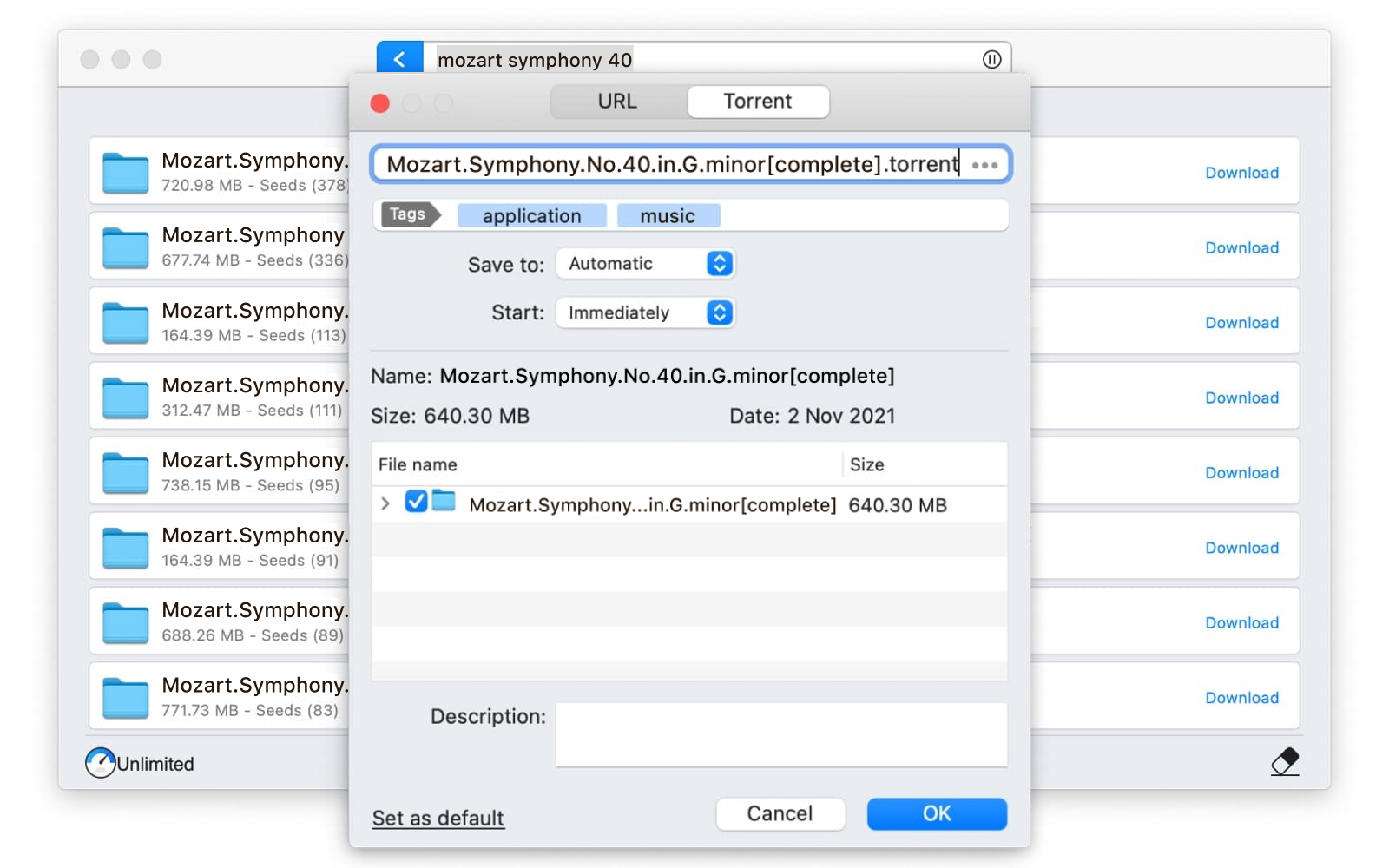
4. Set the download options to get exactly what you want
5. Press “OK” to start the download
2. Other Torrent Downloader Alternatives for Transmission Mac
There are many other torrent downloaders out there that can help you with various Mac transmissions of files over the internet. And since we’re dedicated to offering you a complete experience, we’re going to give you another 4 alternatives of Transmission.
qBittorrent
Also an open-source software (just like Transmission), qBittorrent is a torrent downloader that comes with plenty of helpful features for users that want to quickly and safely download torrents. The user interface is neatly done and can be easily users by everyone without previous experience.
It also offers a torrent search that is built-in the app with the ability to select specific categories such as Music, Books, or Software. On top of that, qBittorrent comes with RSS feed integration and the possibility to download private torrents. Another plus that qBittorrent brings to the table comes from the multiple languages it is translated in. This makes the product easily available to torrent users all around the globe.
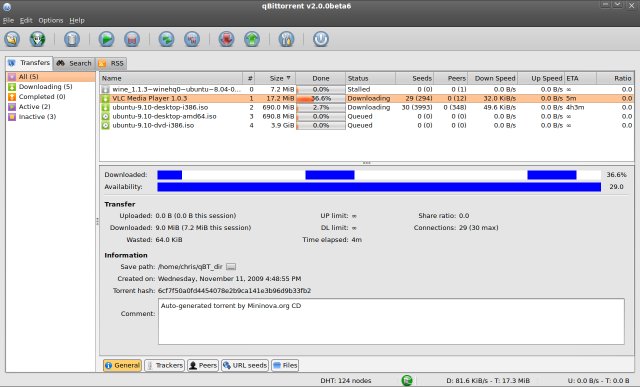
Pros
- Integrate search function
- Neatly done user interface
- Queueing and prioritizing torrents as you please
Cons
- It doesn’t offer any type of tagging
- It’s open-source and can come with bugs
- Doesn’t give you the option to choose what happens when the download finishes
If you want to test qBittorrent for yourself and see how it functions, you can go ahead as it’s available on all platforms, macOS Catalina included. Take it for a spin and discover it’s advantages and disadvantages.
FrostWire
The next alternative to Transmission Mac download comes from FrostWire, a very interesting app that promises to deal with all your torrent downloading needs on all devices. The list of features contains many entries and right from the moment you check out the website of FrostWire you realize you’re dealing with a professional product.
You can search torrent directly in the app, preview and play the video and music files while you are still downloading, choose the files you want to download, and all these for free. The user interface is very interesting as well, with a neat look and a smooth design. While the app isn’t as intuitive as Folx or Transmission Mac, you can still easily find your way through it.
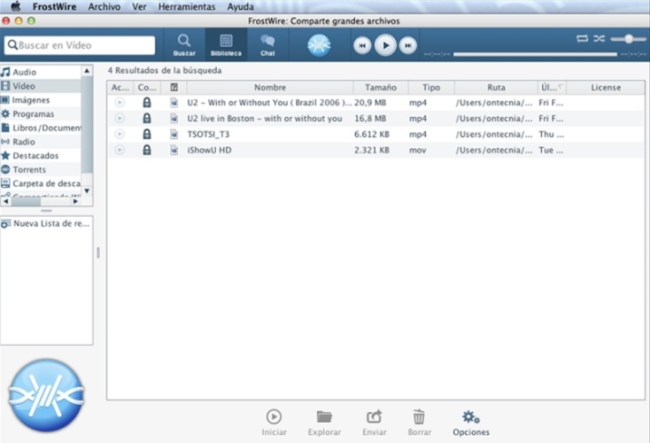
Pros
- In-app media player included
- Playing videos and music while they download
- Torrent search offered in-app
Cons
- The in-app torrent search doesn’t include all torrent trackers
- It requires quite a lot of system resources
- No tagging possibilities or content organization
FrostWire is available on macOS Catalina as well since it’s a 64-bit app. So, you can add it on your Mac and check out its features to convince yourself of the facts we just presented to you above.
Tribler
Next in our list of Transmission download Mac software alternatives, we check out Tribler. Not only that Tribler offers all the functions needed to rapidly download torrent files, but it comes with some extra ones focused on security. Tribler offers a Tor-insipred onion routing, which means you get full protection when downloading torrent files no matter the websites you visit. In some territories, downloading torrents isn’t legal so Tribler offers you the needed anonymity to get the job done.
The user interface is very nicely done and very intuitive, and the app comes with a built-in search function. The connectivity speed is guaranteed through a multi-threaded download and you can also stream the videos while they’re still downloading.
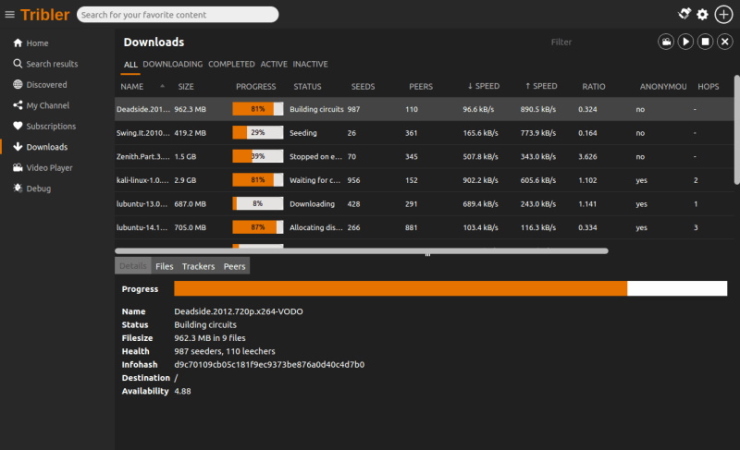
Pros
- Added protection for torrent downloading
- Free, open-source app
- In-app search function
Cons
- Comes with discrete ads
- Limited prioritization control
- It’s an open-source app and can have bugs
Tribbler can be installed on any recent macOS version, including Catalina which is another plus for the app. Feel free to download this open-source torrent downloader and transmit, download Mac apps, music, videos, games and just about anything you want.
Vuze
If you for some reason you don’t wish to download Transmission for Mac, there’s another alternative coming from Vuze. A torrent downloader app that has plenty of features to satisfy the needs of even the pickiest users, Vuze comes with some very interesting extras as well. It’s true that you need to purchase the Vuze Plus version to unlock them.
However, you get the ability to burn DVDs with the downloaded content, antivirus provided by Bitdefender, play the videos and audio during the download, automated RSS subscriptions, and an integrated player. Of course, if you don’t need these options, you can simply go with the free version and get the basic download needs to get the job done.
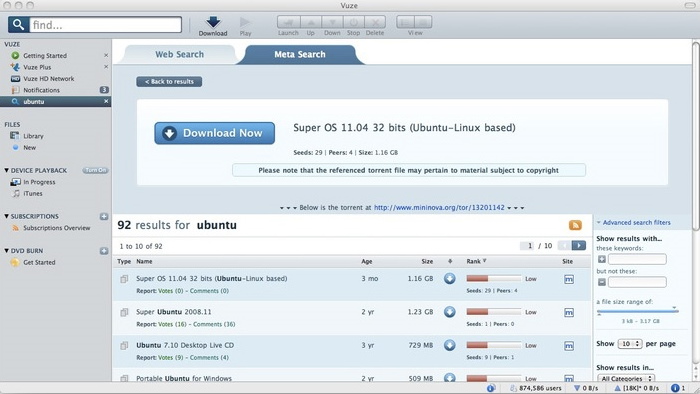
Pros
- Offers DVD burning
- Plays videos and music during the download
- Doubles as a player
Cons
- Very limited features in the free version
- Prioritization only available in the Vuze Plus version
- No built-in search, even in the paid version
Vuze is also compatible with macOS so if you upgraded to the latest version, you can rest assured that the app will function just fine. All that’s left is to take the software for a test run and download a torrent to see how it goes.
3. Why is Transmission Mac so Popular?
We said it before, Transmission Mac enjoys a lot of popularity among users. The main attributes that make this torrent downloader so popular aren’t complicated things. First of all, Transmission is used by a lot of people because it’s free. Being an open-source software that doesn’t cost a cent, it’s natural that users go for it opposed to paying subscriptions to access other torrent downloader.
Another reason why this torrent downloader is so popular comes from how easy to use it is. Even if you never downloaded a torrent in your life before, you can count on Transmission’s user interface to get the job done without too much trouble. Also, this torrent downloader is known to require fewer resources compared to many of its alternatives.
So, when you download Transmission torrents Mac, you’re getting a lightweight app that has all the needed features to download torrents for free.
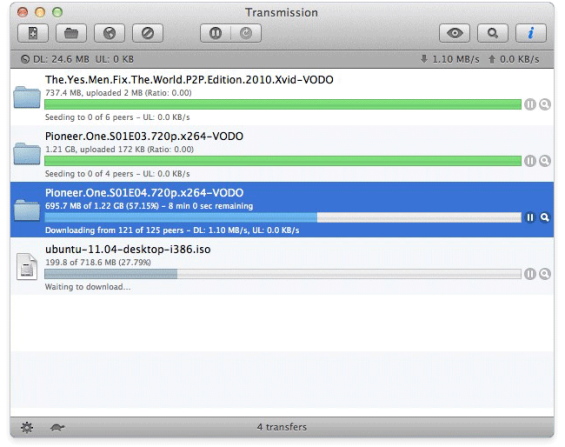
Also, the integration between Transmission and macOS is perfect since it’s written in Objective-C. This is not a cross-platform application and it was built with the idea of delivering a fast, lightweight, torrent downloader to all Mac users. With support for torrent files, magnet links, DHT, UPnP, as well as NAT-PMP port forwarding, you can trust Transmission to deliver no matter how you want to download your torrents.
4. What to Consider When Choosing an Alternative for Transmission Mac
There are various reasons why some users simply don’t want to go with Transmission. It’s all about what the user wants after all and everyone is free to decide what software to use. So, no matter if you think there’s a chance to get Transmission Mac malware, or you simply don’t like the user interface, you need to know how to choose an alternative.
Of course, since we’re talking about downloading torrent files, the most important thing to look at is the download features it delivers. You definitely want to have full control over what you are downloading, so you can easily prioritize and change the bandwidth for various downloads according to your needs.
Another top feature is the ability to just pause the torrent download whenever you like and resume it with no issues. And if we’re talking about time-saving options that a great torrent downloader should offer, make sure to get one that includes the torrent search option.
Last but definitely not least, your torrent downloader needs to offer you some sort of tagging or organizing system. When you download lots of content, moving everything in the right folder and finding what you want can be an extremely time-consuming task. Wouldn’t it be easier if the content types automatically go to their folders after being tagged by the app?
Final Thoughts on Transmission Mac and Its Alternatives
You now have all the info needed to assess Transmission through your own filters. Understanding why this torrent downloader is so popular is the first step in figuring out if it’s a good fit for you or you need to look for alternatives. In this article, we’ve given you complete info to be able to choose the best torrent downloader and build the offline library you always wanted.
No matter if you are looking for music, games, apps, videos, or documents, you can use Transmission, Folx, or any of their alternatives for a great torrent downloading experience.
Frequently Asked Questions
Transmission Mac is a free and fast torrent downloader that allows all Mac users to download their content via torrent files. It’s one of the most popular torrent downloaders available on the market right now.
Yes, Transmission is a safe app considering that it’s open-source. Perhaps some users have better peace of mind when they know the app they use to download torrents is signed by a big software developer. However, Transmission is also safe enough for the majority of users.
Downloading Transmission on Mac is a very simple process. Just visit their official website and download the version that fits your computer and Operating System to get started with torrent download.
Folx is the best alternative to Transmission for Mac. With improved functionality and a lot of features that can’t be found on Transmission, Folx takes torrent downloading to the next level. The smart tagging system is the best example to back up that affirmation.
