Electronic Team uses cookies to personalize your experience on our website. By continuing to use this site, you agree to our cookie policy. Click here to learn more.
For anyone looking for an easy way to download high volumes of data, the peer-to-peer file sharing system known as torrents offers a fantastic solution. For many, torrents have a controversial reputation due to well-publicised legal issues around copyright violations. However, let’s make one thing clear - torrenting itself is not illegal; it’s the distribution of copyrighted material that is against the law. So, simply download open source content and you’ll encounter zero problems.
How do we go about downloading torrents? All you need to get started is a torrent download client and a suitable website from which to download torrent trackers. The biggest obstacle most people face is finding a reliable database of torrent sites for Mac.
While many people jump online and simply search for ‘no subscription free downloads’, this is more often than not a recipe for disaster, and can send you down a rabbit hole of malware and suspicious websites that usually ends in your device contracting a virus. The most simple and secure solution is to find a high quality and reliable Mac torrent search engine.

As well as searching through the most popular torrent sites, it also enables you to download the results you want, helping save you time and streamlining your file downloading in the most effective manner possible. In addition, Folx allows you to download peer-to-peer files with magnet links as well.
Folx Torrent Search
When you use Folx, it’ll search through these popular file databases with one simple click:
Bear in mind that this list is only current as of writing, and the developers are continuing to expand the reach of Folx in an ongoing effort to keep the service as comprehensive as possible.
Although primarily a powerful torrent search tool, Folx also comes with a whole host of other quality-of-life features designed to make it easier to make the most of the best Mac torrenting sites. Unlike many browsers, Folx has no issue recognising magnet links for torrents, and additionally allows users to download directly with HTTP over proxy servers to further safeguard privacy.
In addition, Folx can be configured to automatically process links in all the most popular internet browsers including Safari, Chrome, Firefox and Opera.
Folx also makes it easy to rip your favorite video content from sites, and even has no problem downloading videos restricted by age. You can pick your preferred media format and video quality settings for your download, or simply convert audio into an MP3 file if you just want to create copies of your favourite songs.
Folx is the perfect tool to meet all your downloading needs and help you enjoy the best torrent websites for Mac. The program provides unique tagging to make it easy to store your downloaded content in organised folders, while Spotlight integration allows you to navigate to your downloads even when Folx isn’t running.
If, for example, you want to synchronise your downloads with Apple Music, just turn on integration for your chosen tag and your media files will be automatically downloaded to your music library.
If you’re a user who often encounters frustrations with low download speeds then Folx can also make your life easier. Folx can split your downloads into up to 20 different simultaneous threads letting you stagger your downloading around your needs. Folx also features a smart speed control setting that automatically calibrates your upload and download speeds to help keep your bandwidth free for other online operations.
Another game-changing Folx feature that offers a lot of potential to users is the task scheduler, that lets you automate your own downloading times. So you could, for example, set Folx to download a large file at night from Mac game torrent sites after you’ve gone to bed, and then set the app to automatically shut down or enter sleep mode once the game has finished downloading.
There’s also no need to worry about your download connection going offline in the middle of getting a file as Folx auto-resumes interrupted downloads without needing you to manually reinitialise them from scratch.
All in all, Folx provides a 360-degree solution for all your downloading needs, and with its integrated Mac torrent search engine. advanced features and lightning-fast performance makes it the perfect tool to take your downloading to the next level.
How to Start Using Folx Right Away:
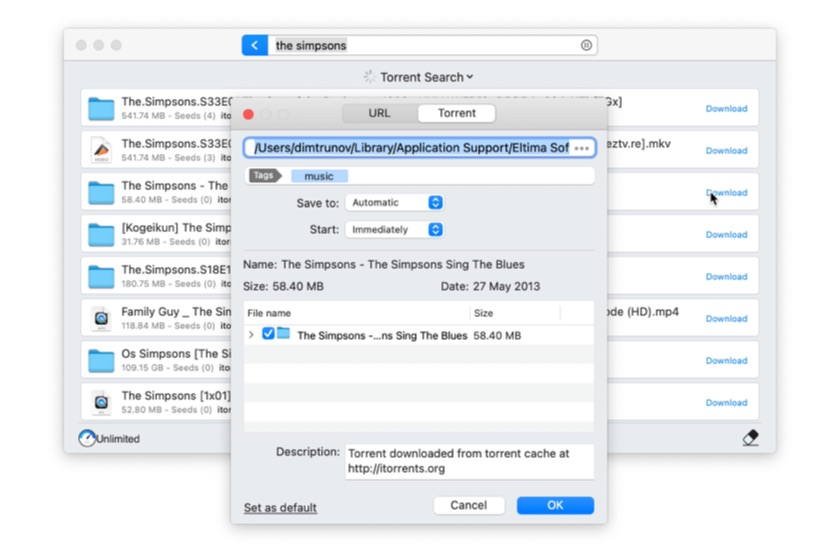
Here we’re going to take a glance at some of the other torrenting apps for Mac available to help you find the peer-to-peer files you’re looking for.
qBittorrent
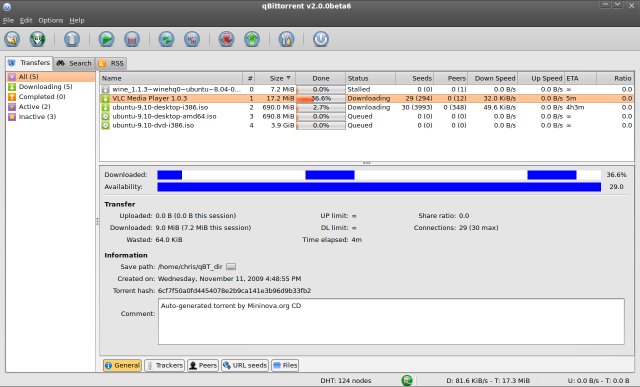
This free open-source download client provides a wealth of essential download functions and also offers advanced features for more experience torrent users. Counted as one of the better torrent search engine clients, qBittorrent offers embedded file searching that can save users a lot of time finding the files they’re after without having to navigate through pages and pages of torrent websites for Mac in their browsers, and search filtering makes it easy to sort results in real time.
However, a big drawback of qBittorrent’s search functionality is that it restricts the range of its search enquiries to a handful of the major torrenting file databases as defined by the program’s official plug-ins. Should users want to search further afield for hard-to-find content, they will have to manually add third-party Python plugins to the program which can cause a real headache, as well as present security risks of their own.
Other notable qBittorrent features include automatic sourcing of metadata from any magnet links used for torrenting, as well as an embedded tracker that allows you to generate your own torrents to share on your preferred Mac torrents site.
While qBittorrent has a wealth of features like IP filtering, sequential downloading and web seeding, we’d still be hesitant to call it the best torrent download client available.
The browser version can be particularly cumbersome when navigating a Mac torrent site and falls far short of the operating speeds of other torrent clients, while common problems like download interruption and file breakage haven’t been addressed in the program which can easily make downloading a real nuisance for the average user.
FrostWire
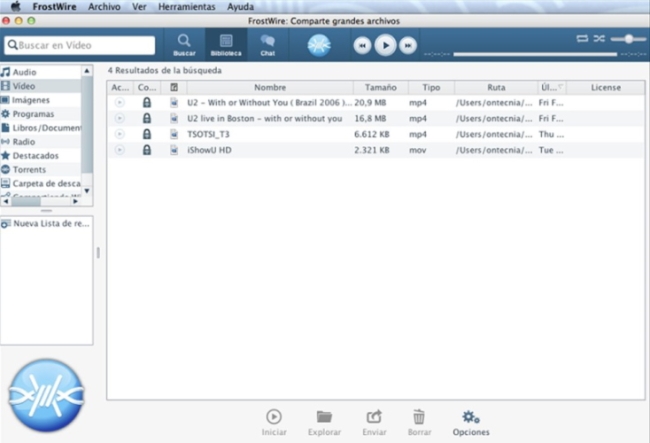
FrostWire is another open-source P2P torrenting platform. The program is something of a Frankenstein’s monster comprised of a torrent client, in-app search engine of Mac torrenting sites and a proprietary media player. Torrents are taken from a handful of sources such as SoundCloud, PirateBay, YouTube and Archive.org, with the option to filter search results by source.
FrostWire certainly offers some intriguing features for the user’s benefit, like its internal media playback and the option for users to create and distribute their own managed media playlists. Even so, there are plenty of reasons why we’d hesitate to recommend the program.
You’ll find that the search engine doesn’t always return the most useful search results, and will often present users with sponsored torrents and copyrighted files at the top of a search.
Worse, if you aren’t satisfied with the handful of torrent databases it searches by default ,FrostWire doesn’t provide an option for you to add your preferred torrent sources to a search, so you won’t always be searching the best torrent sites for Mac.
With regards to security, the FrostWire program in and of itself won’t install any malware or viruses to your device, but it still poses a considerable risk to your digital security since peer-to-peer downloading can always provide a backdoor for dangerous software to enter your system, so insure your Mac is always working with the latest anti-virus definitions.
In addition, smart users would be wise to consider adopting a VPN service to help keep their bandwidth usage protected from prying eyes. These risks combined with the frustratingly limited search function put FrostWire towards the back of the line of the best torrent search engines on offer.
BitLord
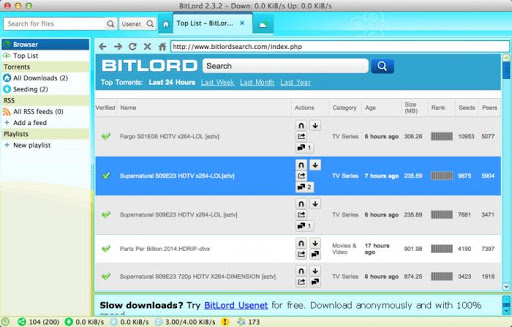
Like the others on this list, BitLord is a free torrent downloading app for Mac. It is not, however, open-source. The program’s embedded browser lets you search torrents and filter search results accordingly. As well as the proprietary search engine, you can use the programs own media player to watch content and even stream files before they’ve finished downloading if you don’t want to wait for a torrent to complete.
The features on offer are plentiful and elevate BitLord above the more bare-bones torrent clients on the market, offering magnet download support, bandwidth calibration, prioritising torrents and torrent reallocation amongst others.
However, even with all these features and more, BitLord still has some glaring disadvantages that make it hard to recommend over other alternatives. Even for experienced users, BitLord’s interface can prove confusing and hazardous to navigate, and problems can be further compounded by the fiddly and difficult install process that will by default install crapware on your device and browser if you fail to manually amend the installation preferences.
It’s this kind of attitude that makes the user feel like they’re not BitLord’s number one priority and discourages recommending the software for anyone who’s serious about finding the best Mac torrent site with a minimum of hassle.
For first timers and torrent novices, a common practice is to search for torrent files to download on Google, but anyone with a degree of experience can attest to this being one of the worst means of looking for files, as results usually push users towards suspicious websites that are a fast way to contract malware to your device. A much more preferable option would be a dedicated torrent search site like Nyaa that guides users directly to P2P file links.
Best of all, however, are search services that trawl through multiple torrent databases simultaneously with a single search going through the best torrent site for Mac to find you the file you need. Many are easy to use with a streamlined interface that makes getting to the file you want only a matter of a few clicks. What exactly is under the hood of these services, and how do they work to find your files?
In a nutshell, torrent search engines use specific algorithms to dredge through the contents of a variety of source websites and return you the most relevant results available from any given torrents site for Mac. As you’re probably aware, users make files available by uploading the data through a BitTorrent node, but it’s the link to the node itself that you’ll need to find from a torrent database that lets you download the file in your client program.
This is where a torrent search engine comes in. Still, further explanation is necessary to understand the two distinct types of search categories that define the form of torrent listing: inter-website and intra-website.
Inter-website listing sites are those that affect either selective or inter-site searching. Meta-search engines pull aggregated file data from multiple different Mac torrenting sites at once. Selective search engines, respectively, return results to a user after looking through a specific set of torrent sources, which usually make for considerably more accurate search results.
Intra-website search engines return the node links original to the file at the time it was submitted by a user and consequently operate along the lines of standard keyword search functionality. Well known examples of this kind of Mac torrent site include The Pirate Bay or Kick Ass Torrents.
You now have some idea of the working behind torrent search engines, so here’s a list of the best Mac torrenting sites to give your peer-to-peer downloading an instant boost.

Here we present you with a quick overview of some of the most useful sites that can connect you with the files you’re looking for:
TorrentZ
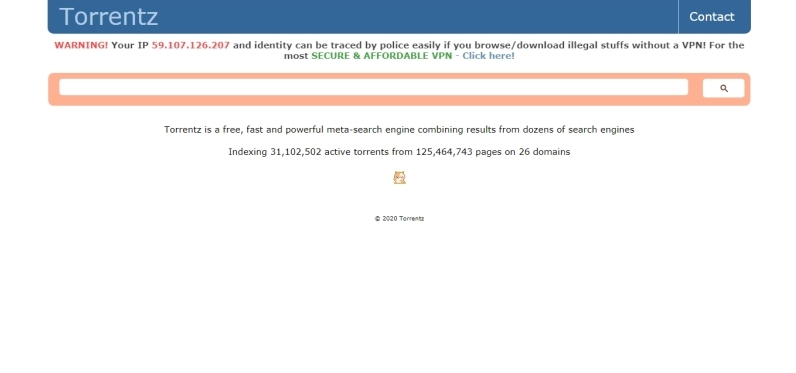
Operating sinces 2003. TorrentZ has made a name for itself with its impressive meta-search powers that draw results from over 25 torrent databases, making it a solid torrent site Mac users can enjoy.
Torrents Finder
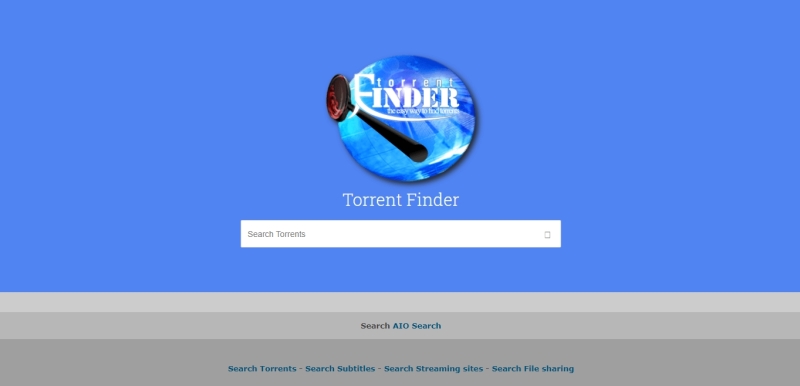
Torrent-Finder looks through an eye-popping 126 torrent indexes with every search, making it a good place to acquire hard-to-find torrents. You can also search by category, meaning less time spent going through unwanted results.
Torrents
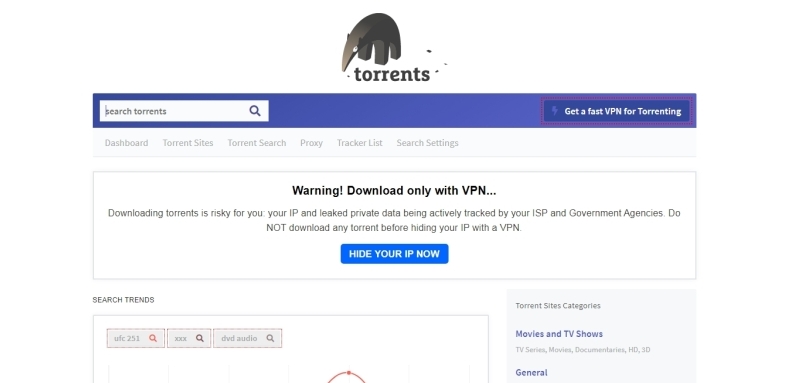
Torrents.IO runs on a Google custom search and gets you to the top torrent site quickly.
Torrent Search
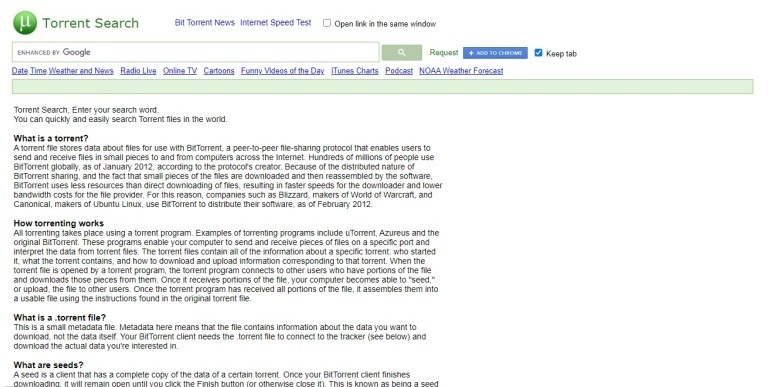
This straightforward service Torrent Search employs keyword torrent searching.
Toorgle
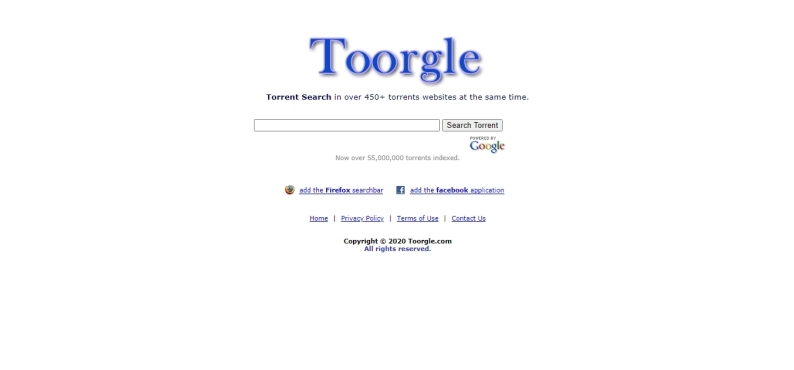
Toorgle is another Google-based engine drawing from over 450 Mac torrenting sites.
Veoble
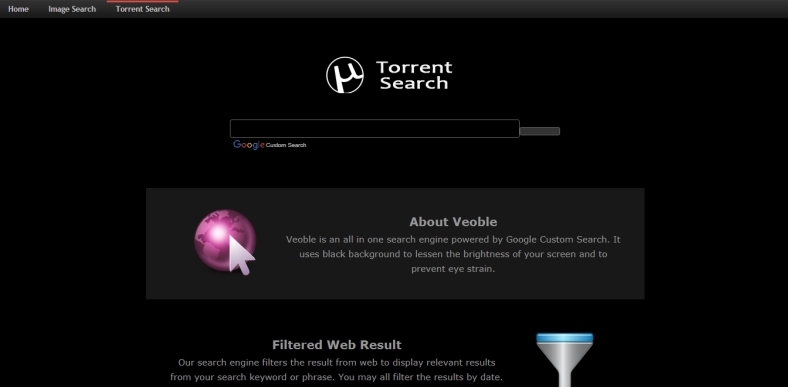
A distinctive black interface makes Veoble a pleasure to use.
Just bear in mind, as always, that safety isn’t guaranteed with any of these sites and vigilance is required to make sure that you’re not doing anything to make it easier for malware to creep into your system. Using a Mac torrent app like Folx is a good way to get your hands on safer search results.

Last but not least, here is a look at 4 of the most popular Mac torrenting sites according to our figures on the latest web traffic reports.
TorrentDownloads
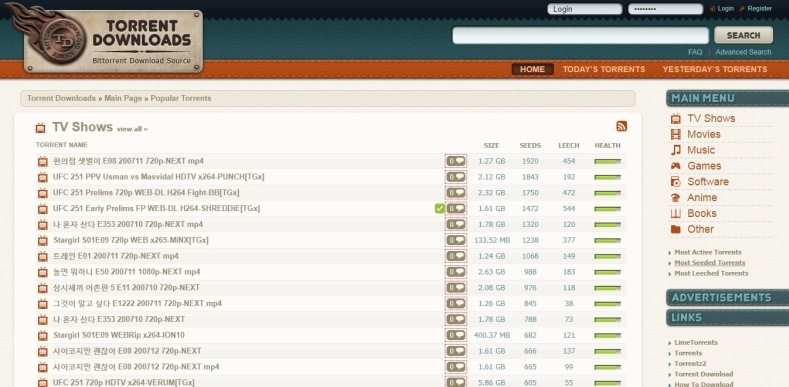
The last time this venerable torrent site broke through into the top 10 was in 2011, but it seems TorrentDownloads was down but not out since it’s found itself back in the list just this year thanks to millions of unique visits every month.
The Pirate Bay
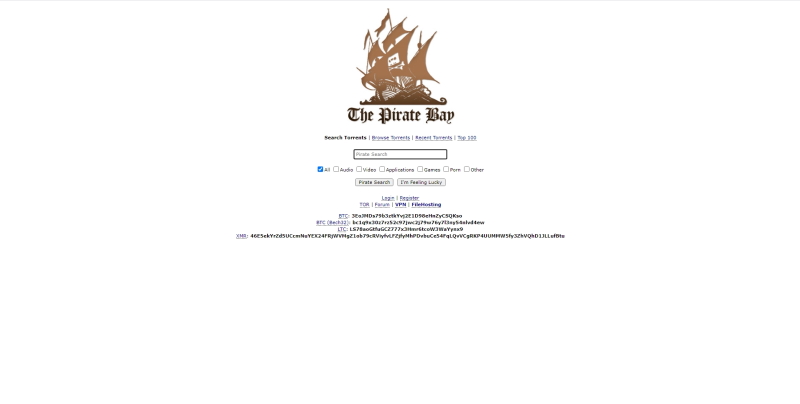
One torrent site that needs very little introduction thanks to numerous legal notorieties that site has faced over the years. However, TBP’s ship continues to weather the storm and remains a hugely popular torrent site for Mac users of every kind.
RARBG
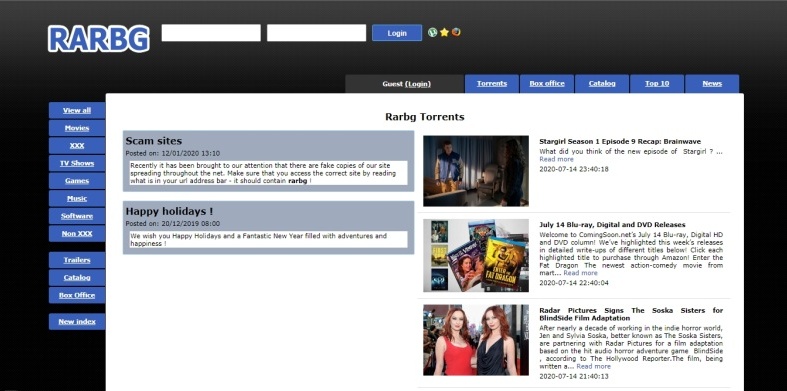
Originating out of Bulgaria, RARBG torrent tracker-cum-search engine continues to be popular, even in spite of falling foul of many ISPs’ block lists.
1337X

One of the big community torrent sites, 1337x has recently gone dark with admins and users keeping their distance due to security issues around the site. That hasn’t stopped it continuing to be one of the most popular music torrent sites around, though.
By now, you should have a pretty good idea of where to get started with your Mac downloading and how to maximise your usage of Mac torrenting sites. Should you have any further queries or concerns then please, act now and get in touch.
Mac users have two main methods for finding torrents: either download a file from a torrent database like ThePirateBay or use the torrent search engine in your torrent client. Both methods are good, but most people will find it easier to use the dedicated search engine in their torrent app. Just make sure the app you use searches through a good range of torrent sources.
A torrent search engine helps you search for torrent files and magnet links by keyword, much like any other search engine. Search engine results will differ according to the libraries they source however, so two different search engines will not return the same set of results for particular keywords.
Put simply, you need two things to download a torrent: a torrent file or magnet link for the particular file you’re trying to download, and a torrent client app to use the torrent file to download the file data. Use the search engine in your torrent app to find and open a file, or open the file in your client if you’ve found it using your internet browser. Then just wait for the file to finish downloading and enjoy accessing your new files.
Mac users are advised to use a powerful app such as Folx to make it easy to download from Mac torrenting sites that takes the stress out of looking for torrents. Download and activate the program and enjoy a secure and stable torrent experience with a host of neat features that allow you to find and download torrents with a single program. Just be sure to use common sense when downloading and avoid torrenting copyrighted content.